Attachments
An attachment is an additional file that is associated with content of an EHANDBOOK Container. Attachments are stored in EHANDBOOK Container files and shipped with them. Users of EHANDBOOK-NAVIGATOR can open attachments to obtain additional information or data.
Addressed problems
When adopting EHANDBOOK, it is sometimes too hard to convert existing textual documentation contents (e.g. PDF or Word documents) to an EHANDBOOK input format (e.g. FSX or AsciiDoc). Instead of spending efforts on converting such contents, these can be added as attachments to a function documentation.
Furthermore, there are various use cases where users of ECU software documentation can benefit from additional data or information, e.g. initial calibration data or automation scripts. However, this information is available in file formats that cannot be read with EHANDBOOK-NAVIGATOR or where it even does not make sense to view or read them in EHANDBOOK-NAVIGATOR directly. On the other hand, it would be good for users to have all the information and data for an ECU function at a single place.
Benefits
Adding additional textual documentation as attachment to an EHANDBOOK Container saves time and effort to convert existing textual contents to an input format supported by EHANDBOOK. Rather than spending efforts, the contents can be directly added to the EHANDBOOK Container "as-is".
Secondly, it is possible to enrich the EHANDBOOK Container with additional file-based information.
Examples for attachments
Attachments can be distinguished into Documentation Contents and Complementary Information & Data.
-
Documentation contents are contents which can be captured as documentation text in EHANDBOOK if the contents were provided by one of the supported input data formats (e.g., FSX or AsciiDoc). Documentation contents which are converted to EHANDBOOK internal format are shown in the built-in browser in a content tab.
-
Complementary Information & Data are additional files which are typically not used directly in EHANDBOOK-NAVIGATOR. The EHANDBOOK Container file acts as a structured and organized way to ship the information and data to users.
The following table provides a list of examples.
Documentation Contents |
Complementary information & data |
|
|
Attachments in EHANDBOOK-NAVIGATOR
In EHANDBOOK-NAVIGATOR, attachments are shown as part of the chapters in the selected table of contents. For each documentation chapter which has additional attachments, an entry Attachments is added. This entry contains the attached files as a list.
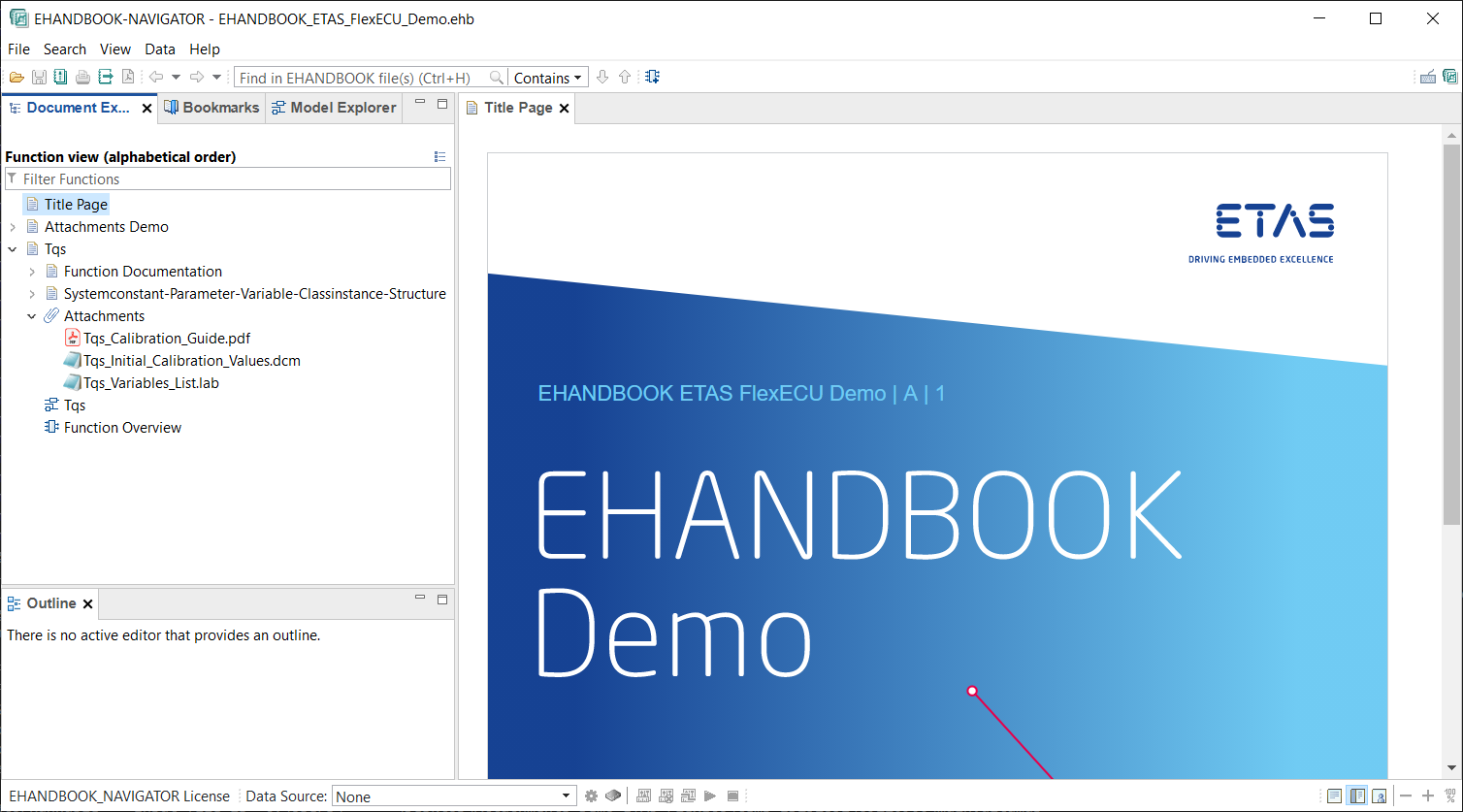
-
The name of the entry corresponds to the file name of the attachment as provided to EHANDBOOK Container-Build.
-
The icon of the attachment entry is provided by your operating system.
Limitations
EHANDBOOK Container-Build
-
Duplicate files are not supported by attachments. For example, if you specify two
ABLOCKSwith categoryATTACHMENTSand associate bothABLOCKSwith the same function component, then any duplicate attachment files will be ignored. This is also logged by EHANDBOOK Container-Build and can be identified in the generated log file.