Configure appearance of Simulink library blocks
Internally, Simulink identifies external libraries by the keyword BlockType : Reference.
The -simulinkview command line parameter can be used with a JSON configuration file to configure the appearance of Simulink library blocks in EHANDBOOK e.g. hiding specific content. The configuration below will make all the Library Blocks (irrespective of the source) hidden and non-expandable.
Command Line Argument: -simulinkview <path to JSON configuration file>
JSON Configuration:
{
"GlobalView": {
"HideContents": [
{
"BlockType": "Reference"
}
]
}
}Example Output:
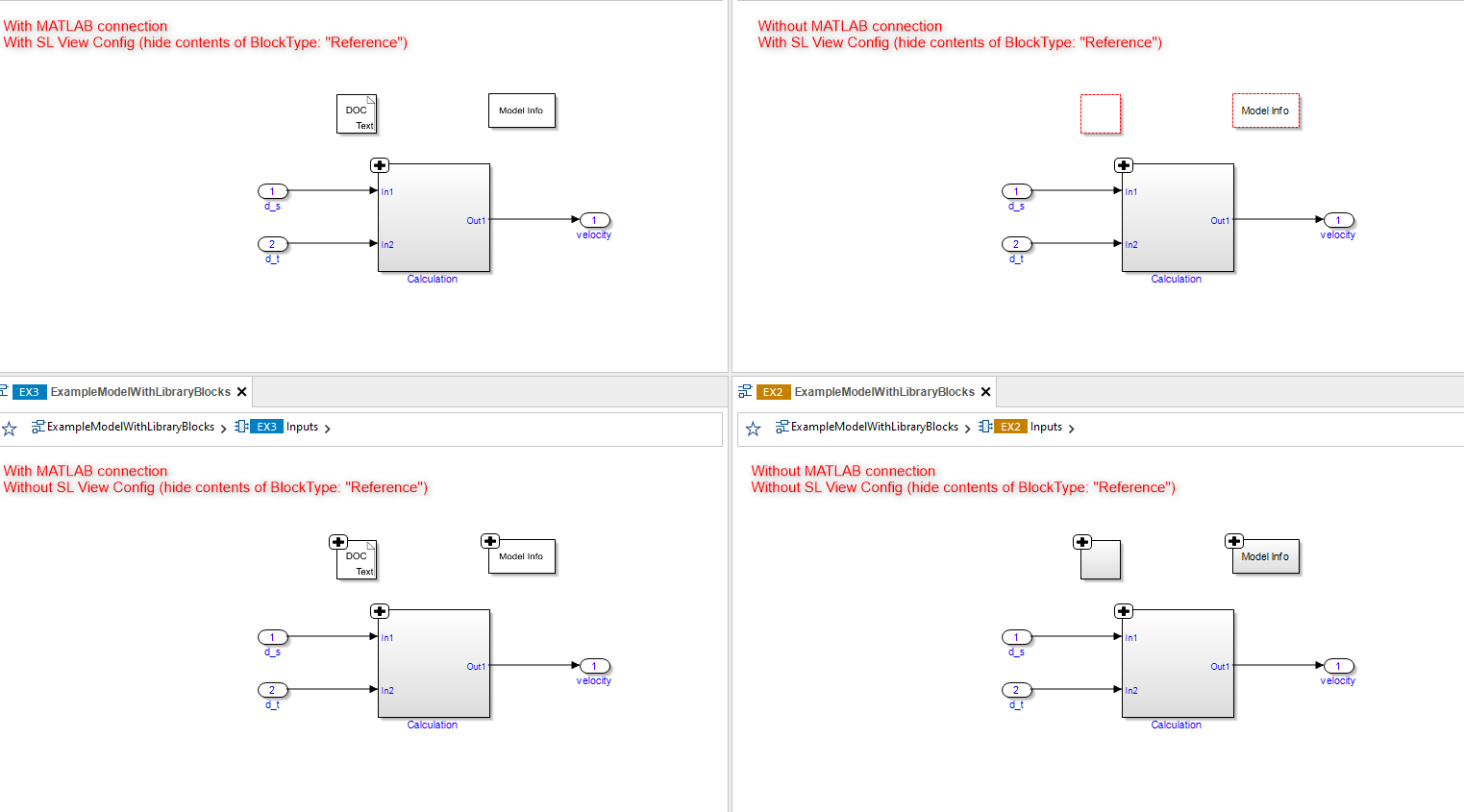
A reference to another model using a model block in Simulink is declared as Blocktype : ModelReference which can also be configured to be non-expandable in the JSON config as below.
{
"GlobalView": {
"HideContents": [
{
"BlockType": "ModelReference" (1)
}
]
}
}