Version 10.3 (December 2022)
NAVIGATOR
Container-Build
New Docs & Tutorials
The EHANDBOOK Container-Build documentation is now available as one complete website. This replaces the previously used multiple PDF documents. With the new web-based documentation, all contents can be searched and navigated seamlessly. Furthermore, the content has been enhanced with a set of Tutorials.
For an overview, see the Welcome page.
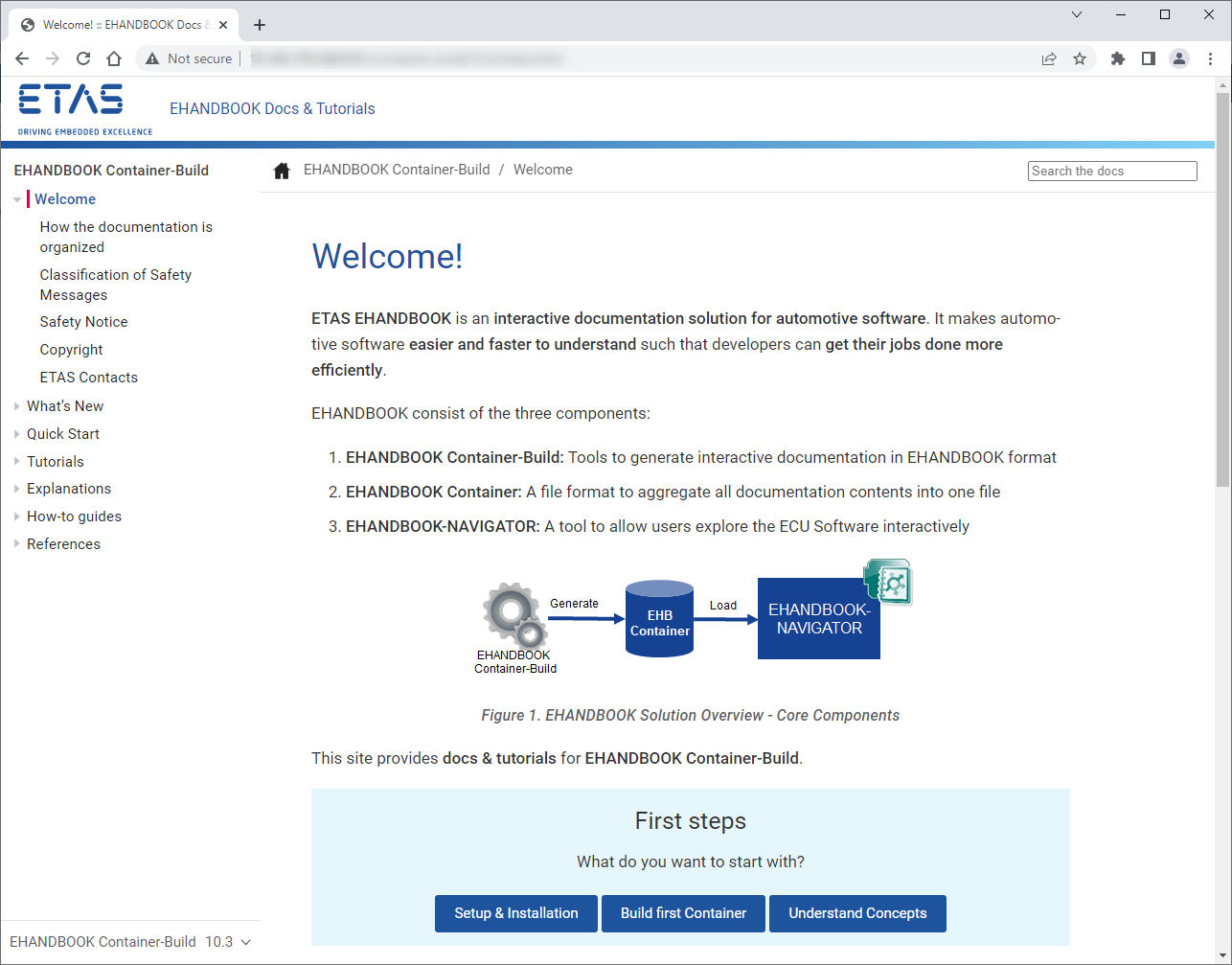
Auto-offset for Simulink-based interactive models
The blocks in Simulink models automatically are assigned with coordinates for their placement on the canvas. When the canvas is panned and new blocks are added, it can happen that the coordinates have negative values.
When converting Simulink models with negative coordinates to interactive models, in EHANDBOOK-NAVIGATOR this has lead to overlaps, e.g. when a function overview block is expanded.
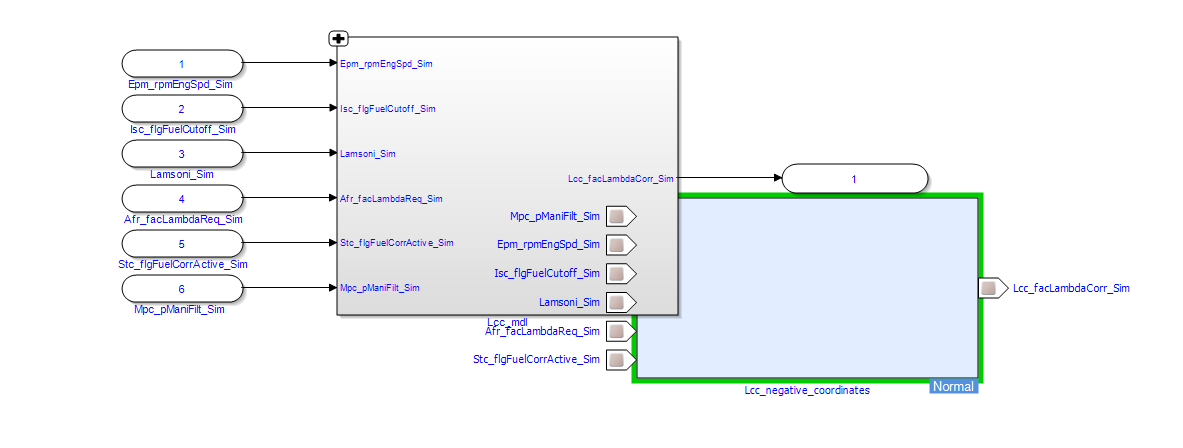
With EHANDBOOK 10.3, negative coordintates are handled by introducing an automatic offset to the coordinates of blocks. This applies to both EHANDBOOK Container-Build as well as EHANDBOOK-NAVIGATOR.
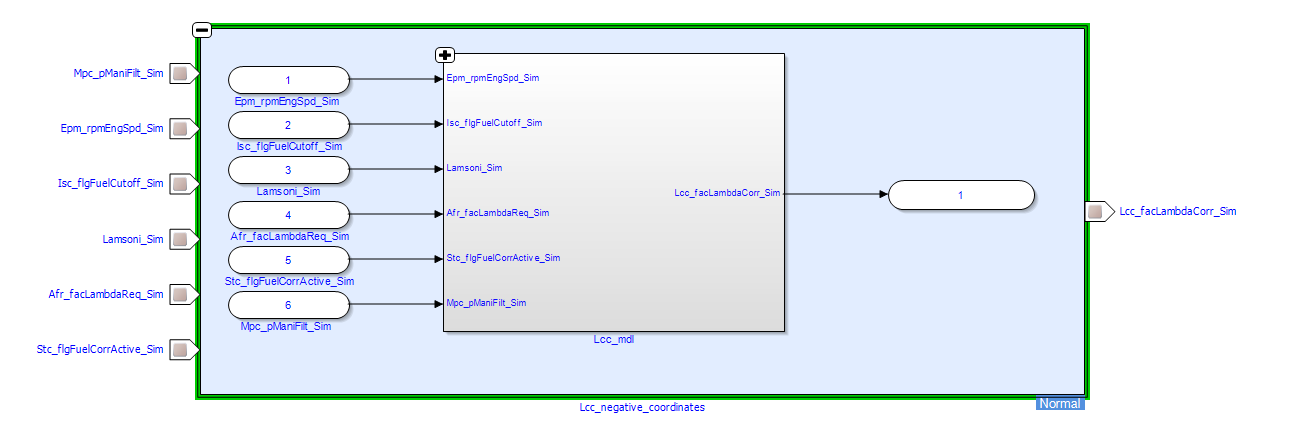
ClickPic supported when using UGG and EHB-CB in combination with intermediate hierarchy filtering
In EHANDBOOK 10.2.0 and earlier, the ClickPic feature was not working as expected when using the Unified Graphics Generator (UGG) for pre-generating interactive models and EHANDBOOK Container-Build in combination with intermediate hierarchy filtering concept. Thic scenario is now also supported.
Support for ASCET 6.4.7
EHANDBOOK Container-Build 10.3.0 now supports the conversion of models created with ASCET 6.4.7 to interactive models. This also applies for the EHANDBOOK Container-Build add-on 10.3.0 for ASCET 6.
EHANDBOOK Container-Build App for Simulink considers data dictionary for mask image generation
The mask definitions of blocks used in a Simulink model can make use of signals and calibrations defined in an associated data dictionary. When generating EHANDBOOK Containers from Simulink models using the EHANDBOOK Container-Build App for Simulink, the associated data dictionary is now also considered.
Simulink block support
Support for Process-Trigger, Initialization, Action-Subsystem in Simulink based interactive models.
Fixes for security vulnerabilities
CVE-2022-42889
CVE-2022-42889: Apache Commons Text prior to 1.10.0 allows RCE when applied to untrusted input due to insecure interpolation defaults
Impact Analysis: The affected class StringSubstitutor is not used within EHANDBOOK. In general, only a web/cloud based tool which uses direct user input would be affected. See usage example: https://securitylab.github.com/advisories/GHSL-2022-018_Apache_Commons_Text/
Fix: The Apache Commons Text plugin used in EHANDBOOK was updated to 1.10.0.
The fix was also shipped as hotfix EHANDBOOK 10.2.3 to customers on request.