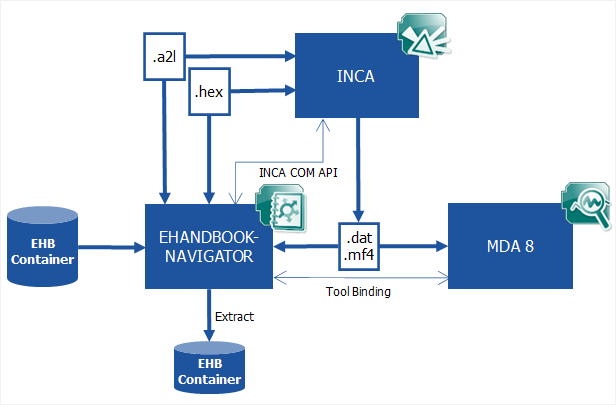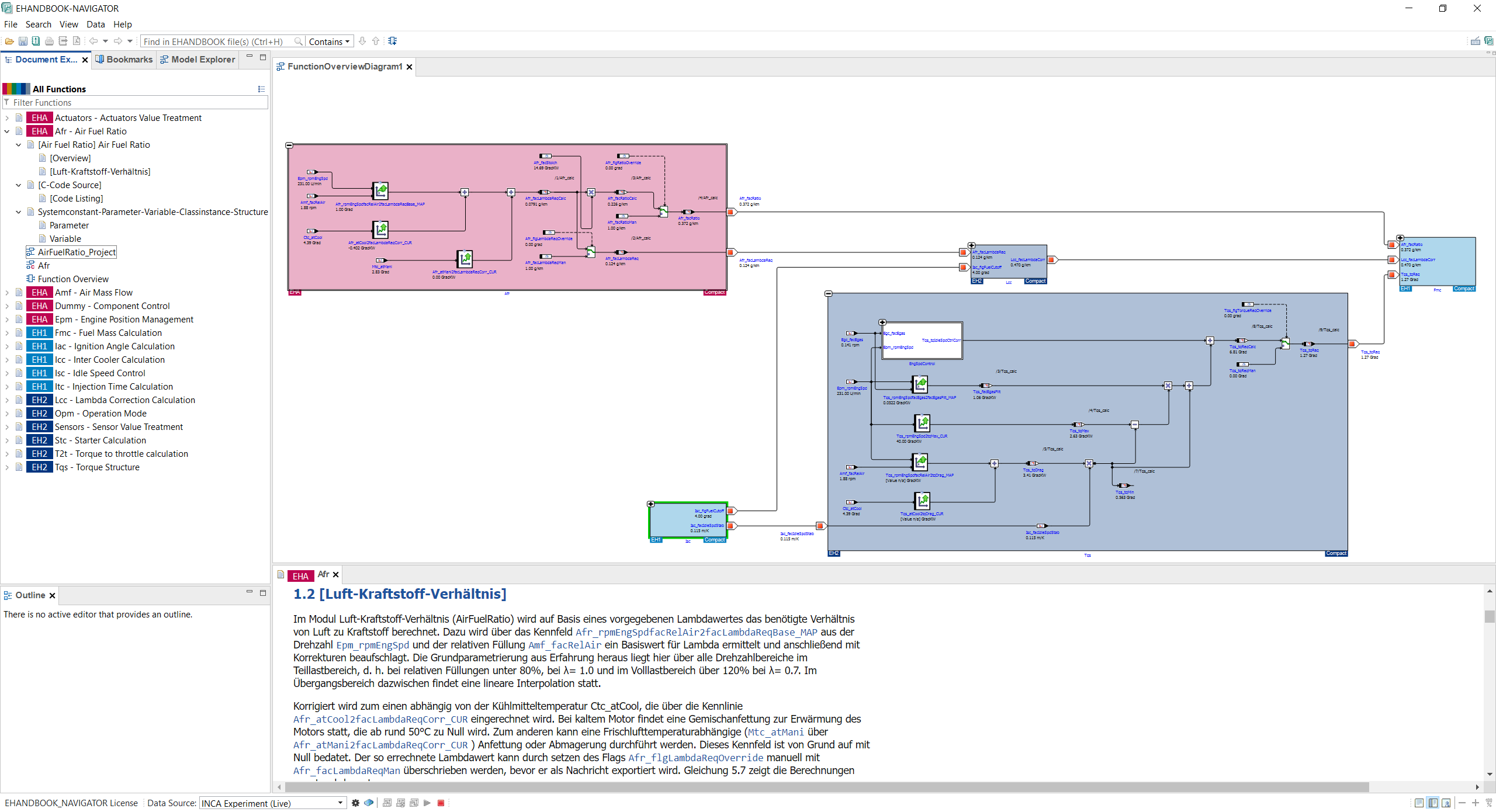EHANDBOOK Solution Overview
The ETAS EHANDBOOK solution consists of three components.
-
EHANDBOOK Container-Build tools are tools to generate ECU software documentation in EHANDBOOK Container format.
-
EHANDBOOK Containers are files with documentation content in EHANDBOOK format.
-
EHANDBOOK-NAVIGATOR is a multi-functional tool to explore the content of EHANDBOOK Container files that supports working with its contents efficiently.
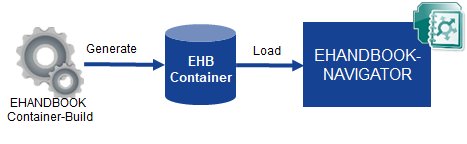
EHANDBOOK Container-Build tools
There are several tools available for generating EHANDBOOK Containers.
-
The EHANDBOOK Container-Build tool-chain is a tool-chain available for different platforms (e.g., Microsoft Windows, Linux) to generate EHANDBOOK Containers from different sources (e.g., ASCET 6/7 models, Simulink models, C-Code). Through its command-line interface (CLI), the tool-chain can be used to automate builds in different environments.
-
Besides the general tool-chain, there are add-ons / toolboxes for ASCET 6, ASCET-DEVELOPER as well as a MATLAB/Simulink that directly integrate into these tools. Through the direct tool integration, EHANDBOOK Containers can be generated from an opened model via the user interface of the host tool.
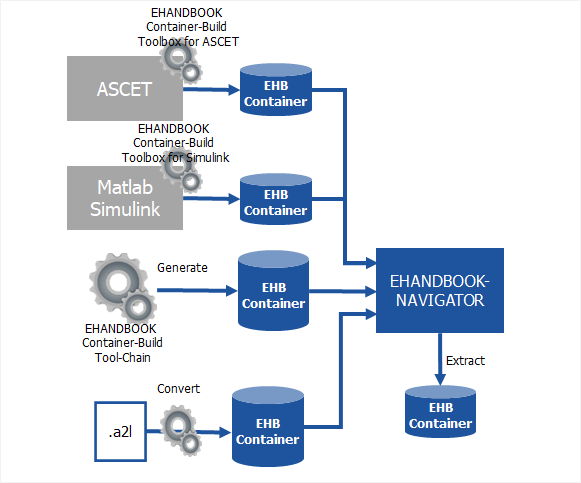
EHANDBOOK-NAVIGATOR
EHANDBOOK-NAVIGATOR is a multi-functional tool to explore the content of EHANDBOOK Container files. Users can load one or multiple EHANDBOOK Container files and work with them as one seamless mass of information. The built-in interactive model viewer allows the seamless exploration of ECU functions, software components and their algorithms. The tool has tool-couplings to other tools used for ECU software development, especially tools for measurement and calibration of ECU software.