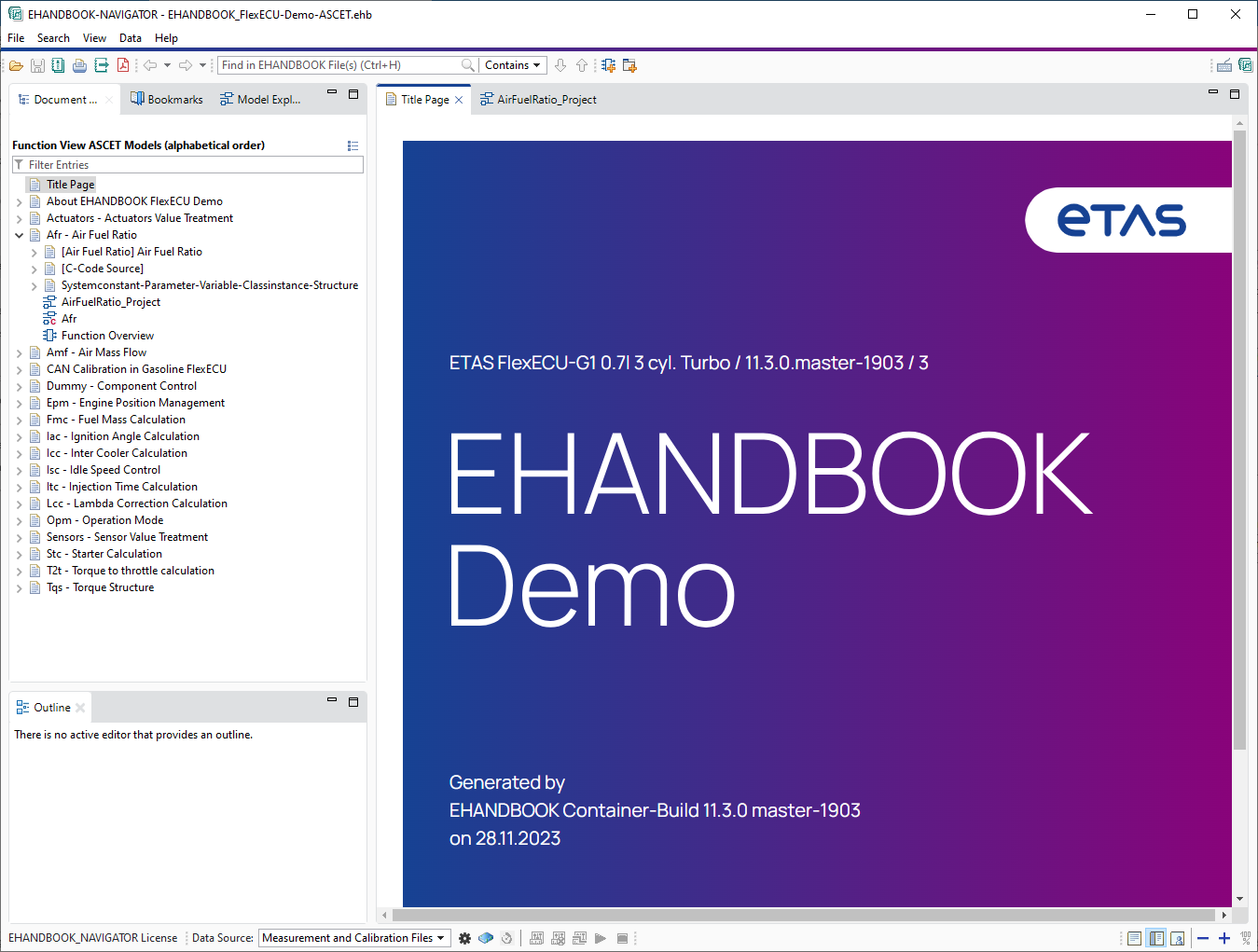Version 11.3 (December 2023)
Navigator
Improvement: Raster Pre-Selection and Raster allocation in case of overflow
When connecting EHANDBOOK-NAVIGATOR to INCA you can influence the raster allocation by:
-
Overwriting the default raster using raster pre-selection, e.g. in case no default raster has been defined in the A2L file.
-
Specifying a list of rasters to use in case a raster cannot be assigned to its default raster.
Container-Build
-
Improvement: Improvements in Simulink annotation block support
-
Improvement: Improvements in generation of input directory structure from AUTOSAR files
-
Improvement: Improvements in Label table filter configuration
-
Improvement: Memory consumption optimization by configuring specific number of Matlab instances
Improvements in Simulink rich text annotation blocks
Simulink annotation blocks which contain rich text formatting can be converted to plain text with better visual appearance and searchability. Simulink rich text annotations as text
Selectable mask labels for Simulink blocks
For Simulink blocks, the labels are selectable and clickable if the mask icon transparency is set to 'Transparent'.
Improvements in generation of input directory structure from AUTOSAR files
Directory based EHANDBOOK Container-Build with 'ar2ehbcbinput' option can now additionally generate multi level table of contents yaml file for Autosar based input data. Generate directory structure from AUTOSAR .arxml files
Improvements in Label table filter configuration
Label table filter configuration has been extended to filter for multiple values Multiple values filter
Memory consumption optimization by configuring specific number of Matlab instances
In order to optimize the memory consumption when there is no input available for starting number of MATLAB instances, default value '2' is configured. Thread Count for Simulink Mask Generation
Title page configuration update
Placeholder variables for configurable title page svg has been updated.Refer section Variables for title Page Configuration updated