C-Code Function Visibility Control via Global View
Hide C-Code functions based on Function names
For know-how protection, C-Code functions can be specified as non-expandable for interactive models in EHANDBOOK-NAVIGATOR during EHANDBOOK Container generation.
To enable this feature, the command line option -globalViewFile (CB & UGG) that takes "path_to_jsonfile\name.json" as argument is used. The JSON file specifies the list of functions to be hidden, see sample below.
The functions "add" and "subtract" are made non-expandable.
{
"CCode": {
"hideContents": [
{
"name": {
"exact": ["add","subtract"]
}
}
]
}
}Example Output:
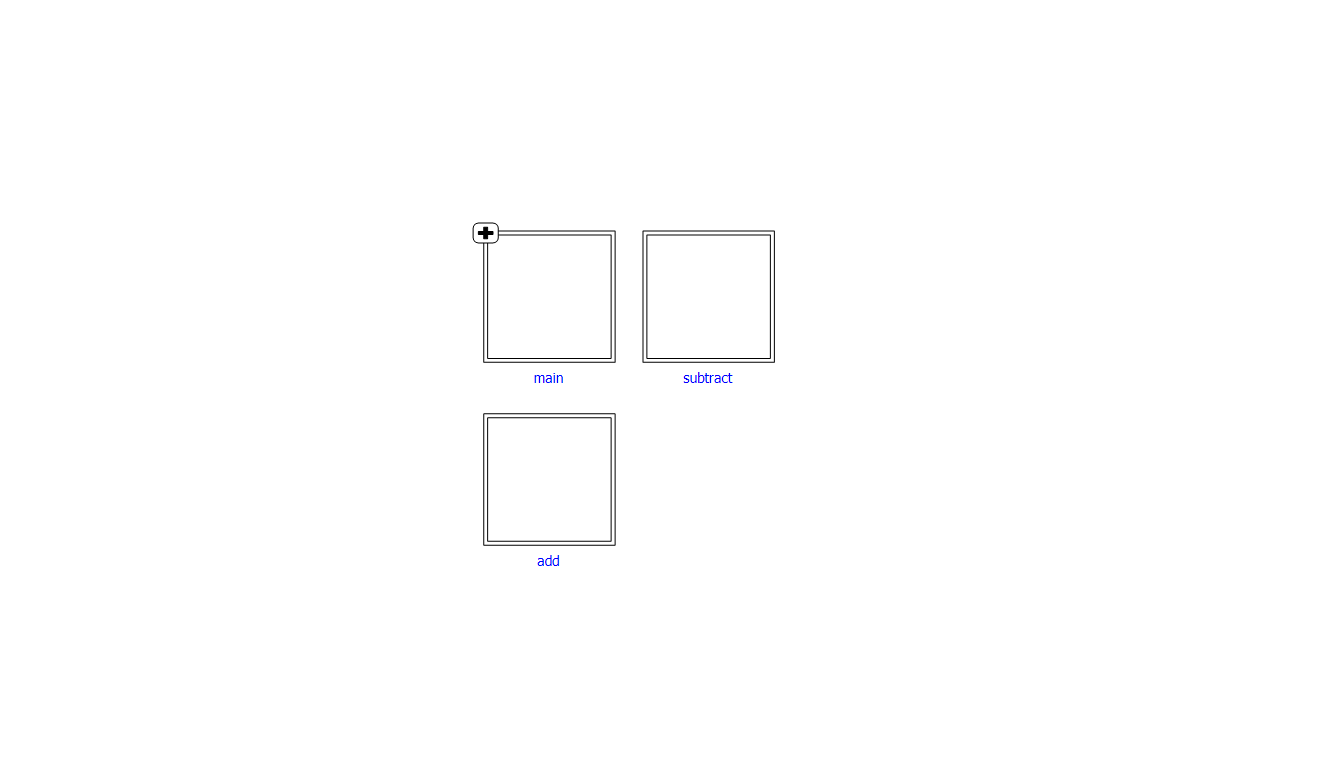
A sample file is available in the examples sub folder of the EHB-CB installation directory. (..\examples\configuration\GlobalView.json)
|
Exclude C-Code Functions based on Function names
C-Code functions such as debug or logging functions like printf can be excluded from the interactive model by specifying their names in the Global View JSON file.
To enable this feature, the command-line option -globalViewFile (applicable to both CB and UGG) that takes "path_to_jsonfile\name.json" as argument should be used.
The JSON file specifies the list of functions to be excluded, as shown in the example below:
{
"CCode": {
"excludeFunctions": [
{
"name": "printf"
},
{
"name": "logStatements"
}
]
}
}The Functions "printf" and "logStatements" are excluded from interactive model.
Example Output
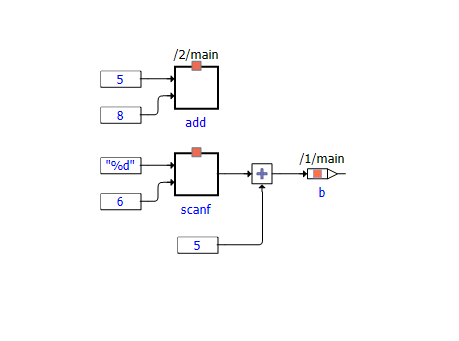
A sample file is provided in the examples subfolder of the EHB-CB installation directory: (..\examples\configuration\GlobalView.json)
|
When a function is excluded:
|
This feature helps simplify the model by removing debug or helper functions that are not essential to the core logic.