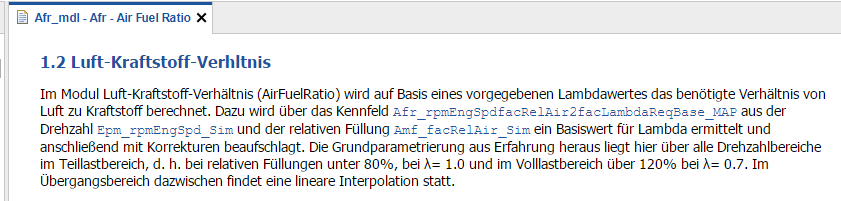Excel Format Specification
Introduction
The ETAS XLSX-converter add-on for the directory based EHANDBOOK Container-Build toolchain generates model interface data out of XLSX files and aggregate them in an internal meta-data database in the container. Typically, per sub directory (which normally corresponds to a function component) you can place one single XLS file there, together with the model file.
Model interface data means all variables and parameters, including their meta-data like compu-method or data type and the corresponding interfaces of a Simulink or ASCET model or c-code. E.g. which variable is exported by a function and which variable is imported by another function.
This will allow enhanced EHB-NAV features like Label Tagging, Label-Popup, Search Proposals, Function Overview, Importing/Exporting Functions.
The database content is also used for the search indexing process in EHB-CB.
|
The mapping procedure for the EHB-NAV feature “Function Overview” is purely named based, which means the name of a parameter or variable that is exported by one function has to be the same for the function that is importing it. This implies also, that every label name has to be unique. That is the same paradigm as in the existing a2l specification. |
This document provides a comprehensive information on the features and required structure within XLSX that is supported by EHANDBOOK Container-Build tool.
|
For Simulink models, there is also a way to auto generate this xls file directly from the model via a m-script. ETAS can offer a sample for this. |
Given XLSX Structure
File Location and Usage
Exactly one XLSX file per functional component (per Simulink/ASCET model or c-code) in the same directory location as the model file is required. The name of the xls-file is of no relevance.
XLSX to EHB content mapping
In the XLSX you have to specify two separate work sheets:
the sheet “Calibration” (for calibration parameters), the sheet “Signal” (for measurement signals), the sheet “SystemConstant” (for system constants).
Per sheet, the following columns are required:
Mandatory: Column name “Xref”: (Shown in EHB tables as column: MODE) for Calibration, Signals
Only the following values are allowed:
-
DEF
-
parameters, which are defined in this function
-
shown in EHB parameter table as value export REF
-
parameters, which are used in this function, but defined in another function
-
shown in EHB parameter table as value import
-
-
LOC
-
parameter is only locally used inside the function
-
shown in EHB parameter table as value local
-
-
IN
-
signal is read in or imported by this function
-
shown in EHB variable table as value import
-
-
OUT
-
signal is written out or exported by this function
-
shown in EHB variable table as value export
-
-
LOC
-
signal is only a local variable inside the function
-
shown in EHB variable table as value local
-
Optional: Column name “Class”: type of the element, any text entry in cell allowed
(Shown in EHB tables as column: TYPE)
Mandatory: Column name “Name”: name of the element, same spelling as in the Simulink model (Shown in EHB tables as column: NAME)
Optional: Column name “Description”: explaining text of the element
(Shown in EHB tables as column: LONG NAME)
Optional: Column name “Access”: Access type of the element, any text allowed
(Shown in EHB tables as column: ACCESS)
Optional: Column name “ParentName”: Name of parent element of a complex data type e.g. a structure. Any text allowed
| Xref | Name | ParentName |
|---|---|---|
LOC |
Sensor |
|
LOC |
Sensor.Value |
Sensor |
LOC |
Sensor.Qualifier |
Sensor |
If column is missing, default ‘-‘ is shown in EHB tables
|
All column heading strings and Xref values above must be written exactly as specified. Upper/lower case is not considered. Sequence of column headings is flexible. |
Optional: All further columns in XLSX are also read and shown in label pop-up and search proposal dialog in EHB-NAV as property –value table, see below. Column heading strings and column content is flexible and shown as it is in same order as in XLSX. First column with empty heading defines end of xls-table. Amount of characters are limited and cut of if too many.
Example for parameters in XLSX:
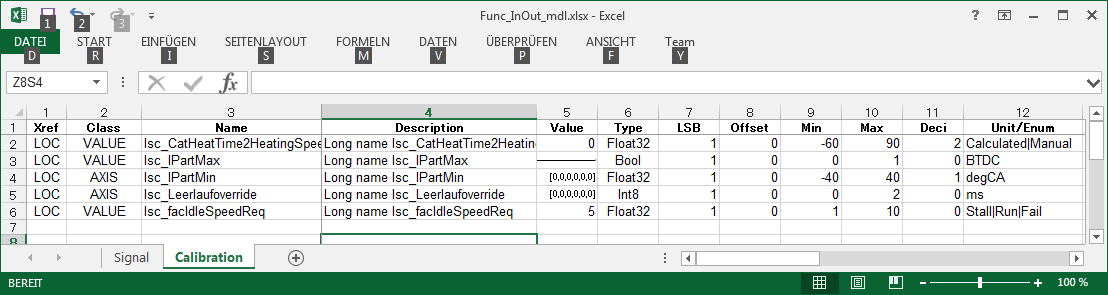
Example for variables in XLSX:
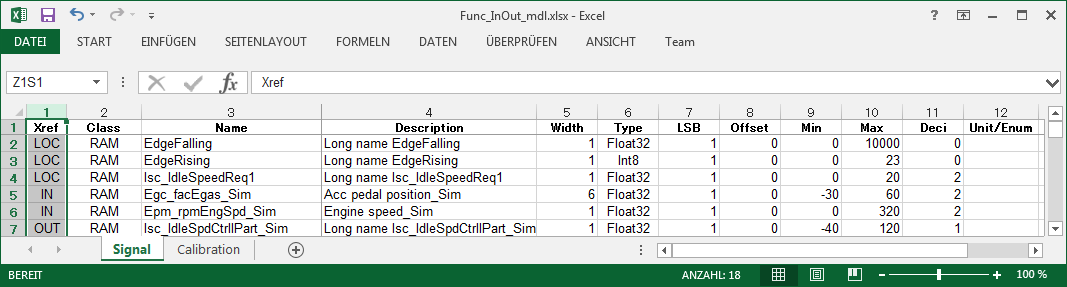
EHB-NAV View
The content in XLSX is used and shown in EHB-NAV in multiple ways:
As table content in chapter “Systemconstant-…”
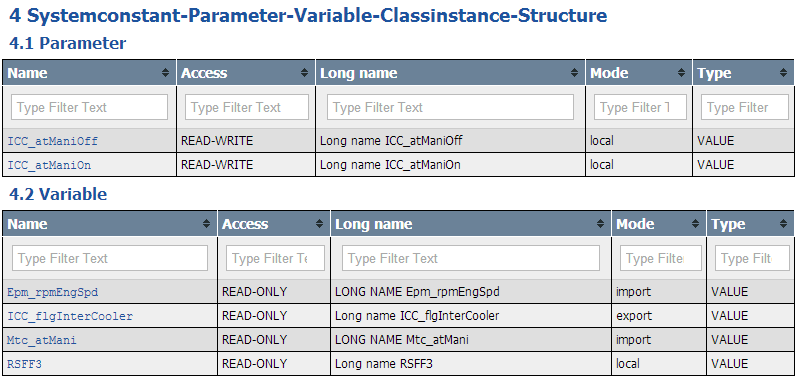
|
The chapter and column names, the amount of tables and their amount of columns can be configured with a JSON file. Please refer to the user documentation of EHB-CB. | |
As label pop-up in text or in model:
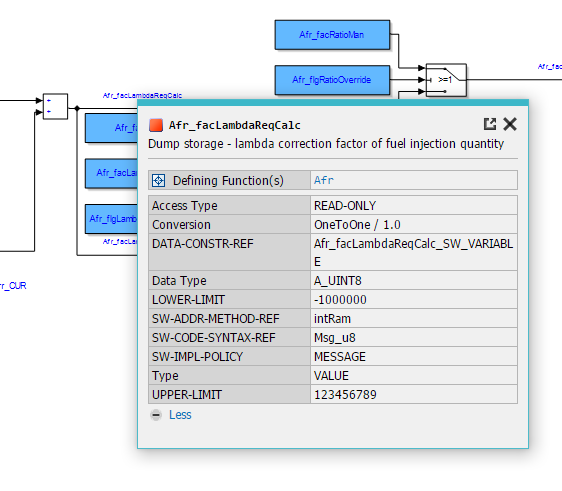
As search proposal dialog:
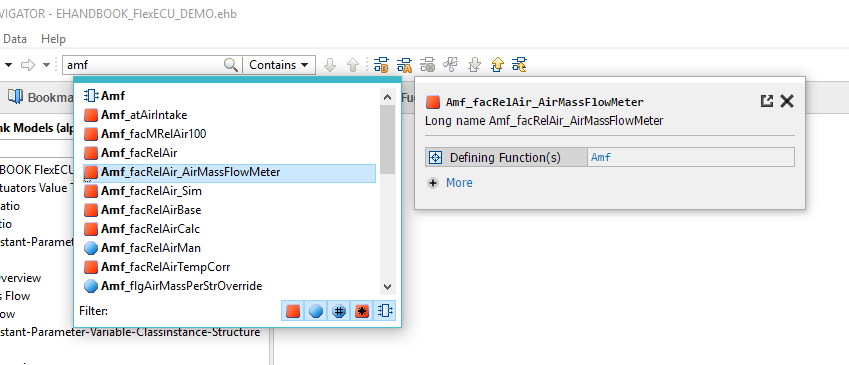
As function overview diagram:
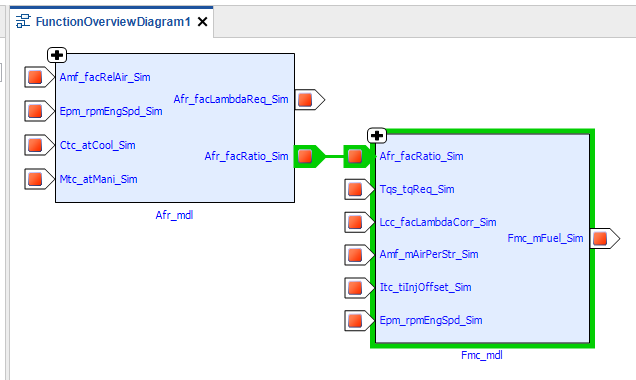
As tagged labels in text: