How to configure EHB-CB to support TargetLink models
TargetLink from DSpace is a code generator that generates C code from MathWorks® Simulink®/Stateflow® models.
TargetLink provides a custom block library where the blocks have additional information required for code generation.
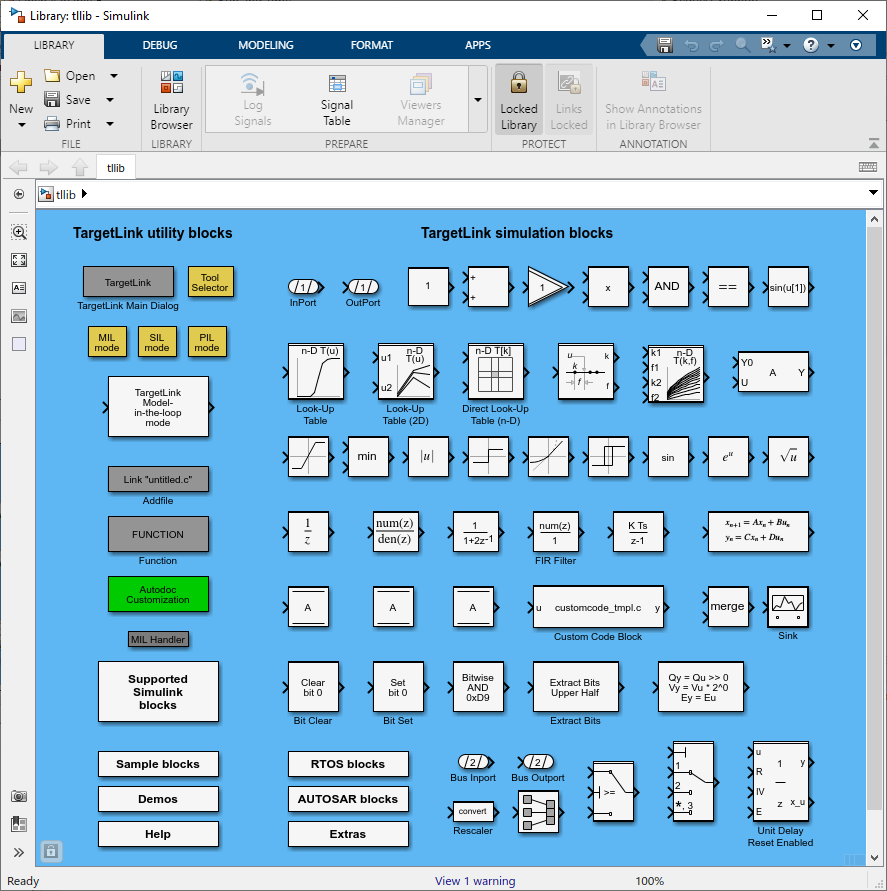
Through its generic support for Simulink libraries, EHANDBOOK Container-Build also supports the custom blocks of the TargetLink custom block library.
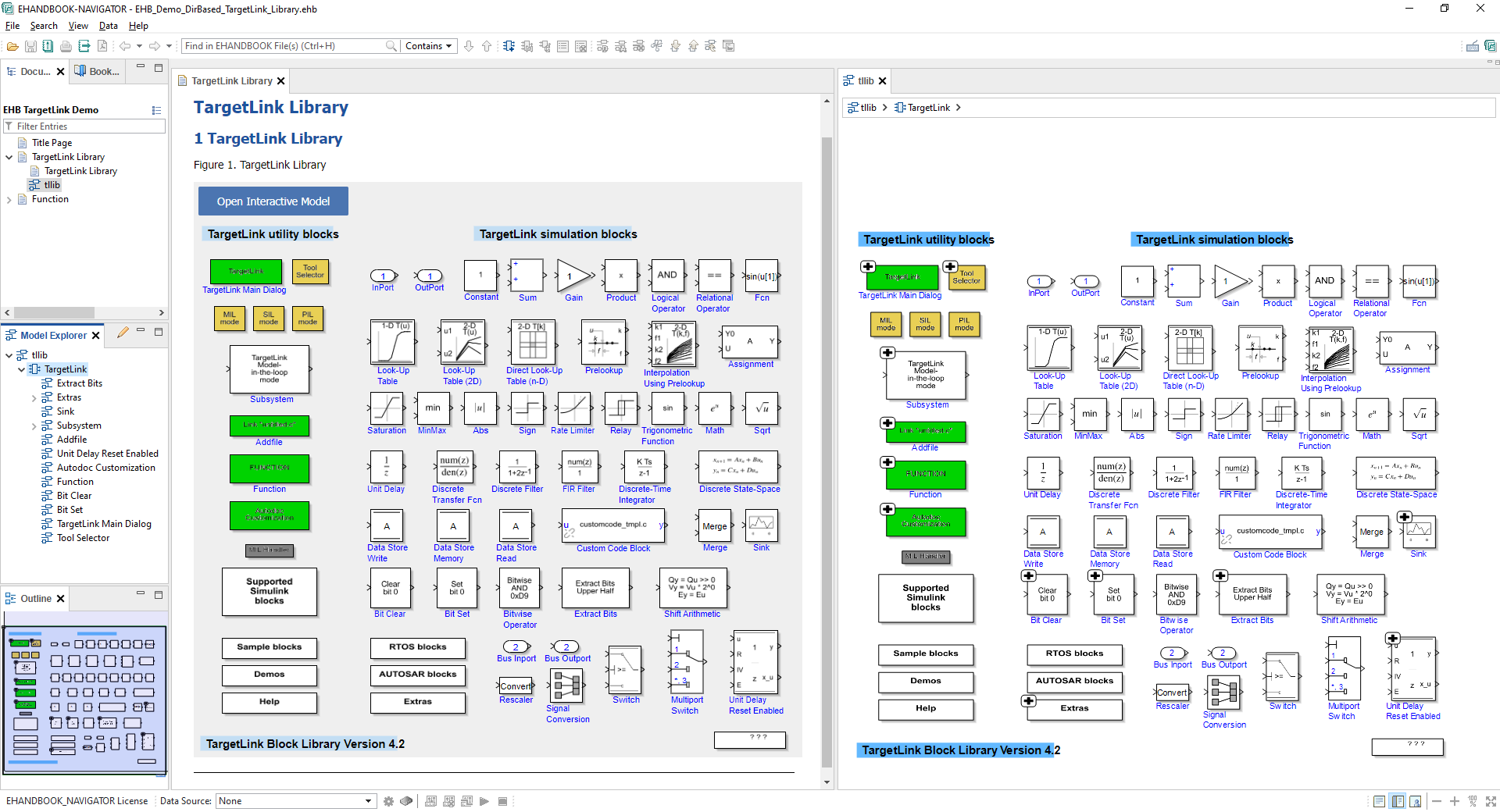
TargetLink blocks can both be part of the generated SVG graphics embedded in the documentation text (left side) as well as part of interactive models (right side).
Configurations for optimal TargetLink support in EHANDBOOK
To support the rendering of TargetLink blocks in EHANDBOOK, the following configurations have to be applied:
-
Ensure that the directory containing the TargetLink library
tllib.slxis added to the list of paths passed to EHANDBOOK Container-Build via-simlibor-simlibfileoption -
Ensure to use a connection to MATLAB during EHANDBOOK Container-Build execution. This is required to generate graphics for TargetLink blocks.
-
(Optional, but recommended): Provide a view configuration such that the inner dertails of library blocks that are based on subsystems are hidden. Refer to details described here.
|
If custom libraries based on the standard TargetLink library are used, the directories containing them also have to be added to the list of Simulink libraries and passed via the '-simlib' or |