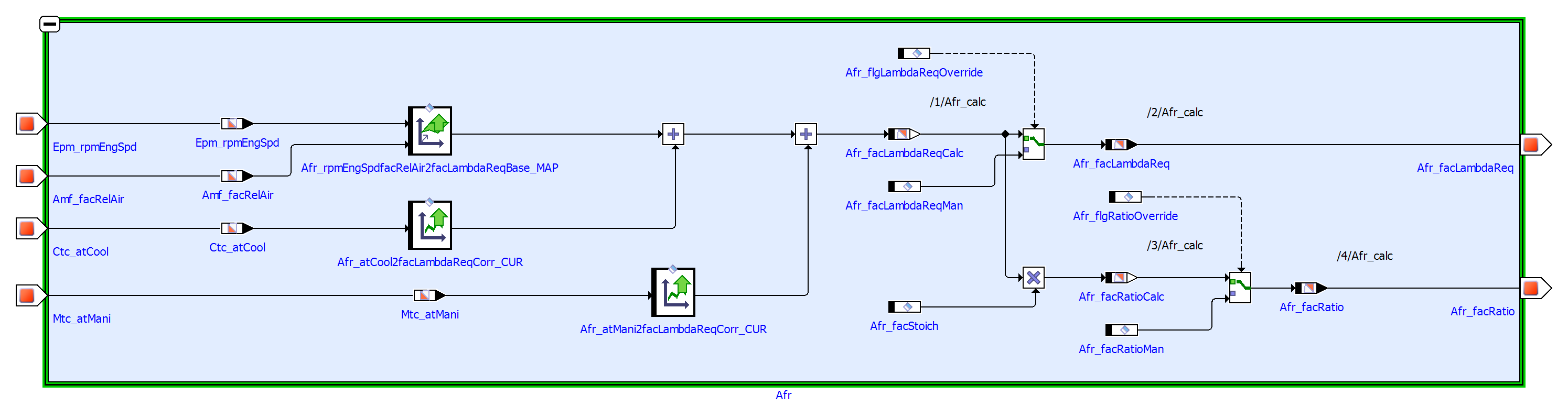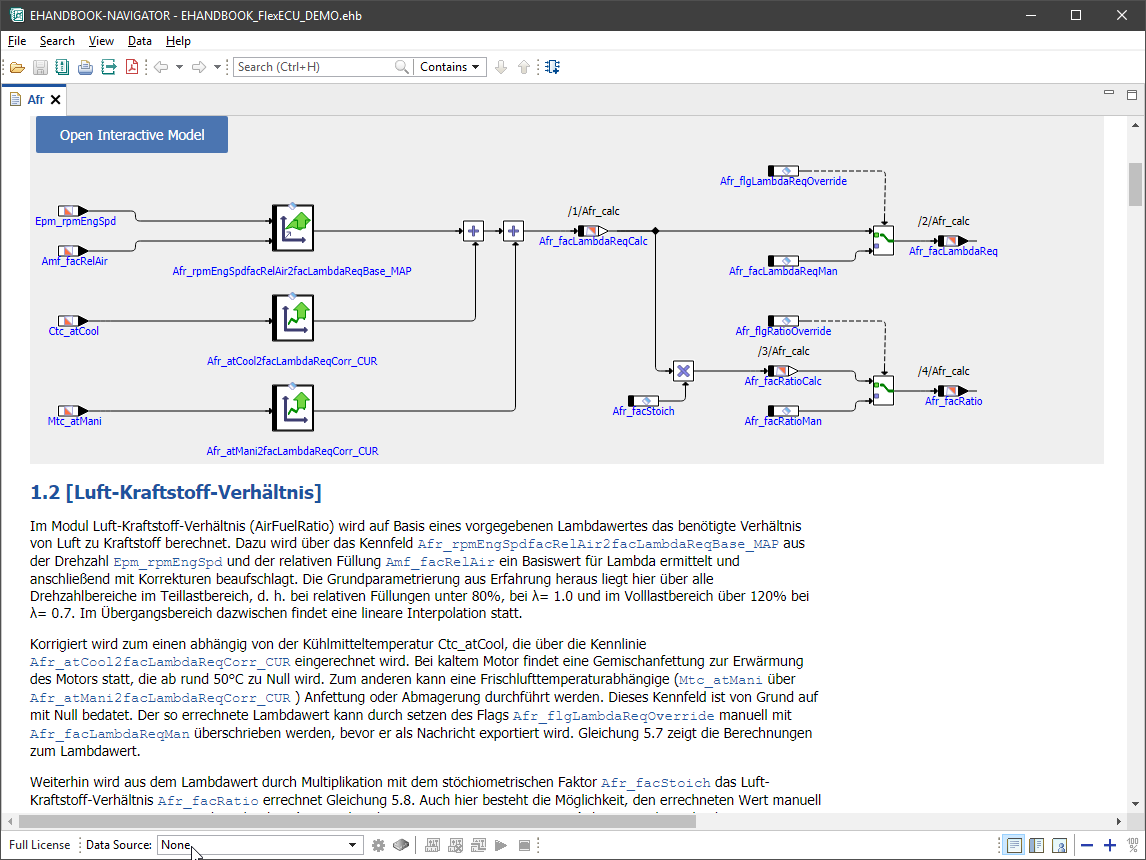EHANDBOOK Container-Build Principles
In EHANDBOOK, functions consitute self-contained entities of the ECU software. They form the fundamental building blocks in EHANDBOOK. The description of functions sre stored in EHANDBOOK Container files.
An EHANDBOOK Container can contain one or multiple functions. And EHANDBOOK-NAVIGATOR can load one or multiple EHANDBOOK Containers and allow the user to explore all functions seamlessly.
For EHANDBOOK Container-Build, the input data for a function typically comprises
-
an interface and label description
-
an algorithm specification in the form of an ASCET or Simulink/Stateflow model, or alternatively the algorithms implementation in C-Code
-
a textual description to explain details of what the function does
At least one of the above is required to as content for a documentation unit in EHANDBOOK. If the documentation unit contains an interface and label description, it constitutes a function.
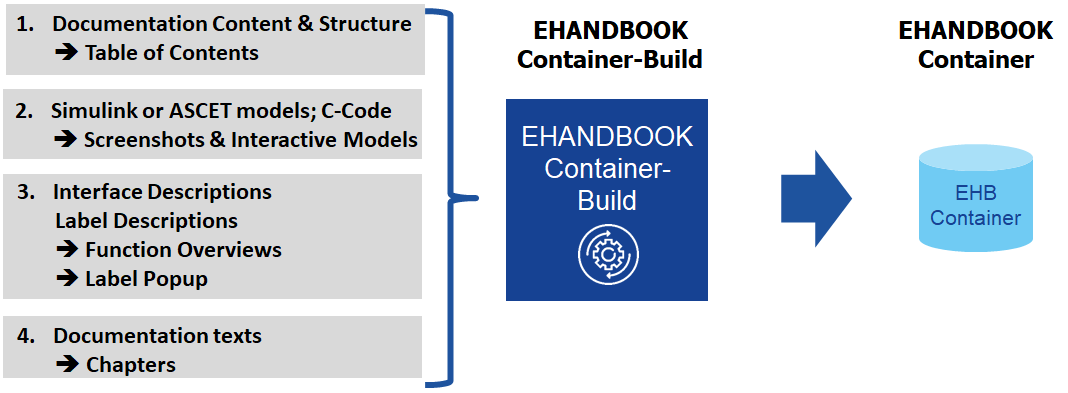
Interface and label description
Each function has an interface and label description. The interface description comprises the inputs and outputs through which it is connected to other functions.
EHANDBOOK-NAVIGATOR can visualize functions and their connetions in the form of a function overview diagram as shown below.
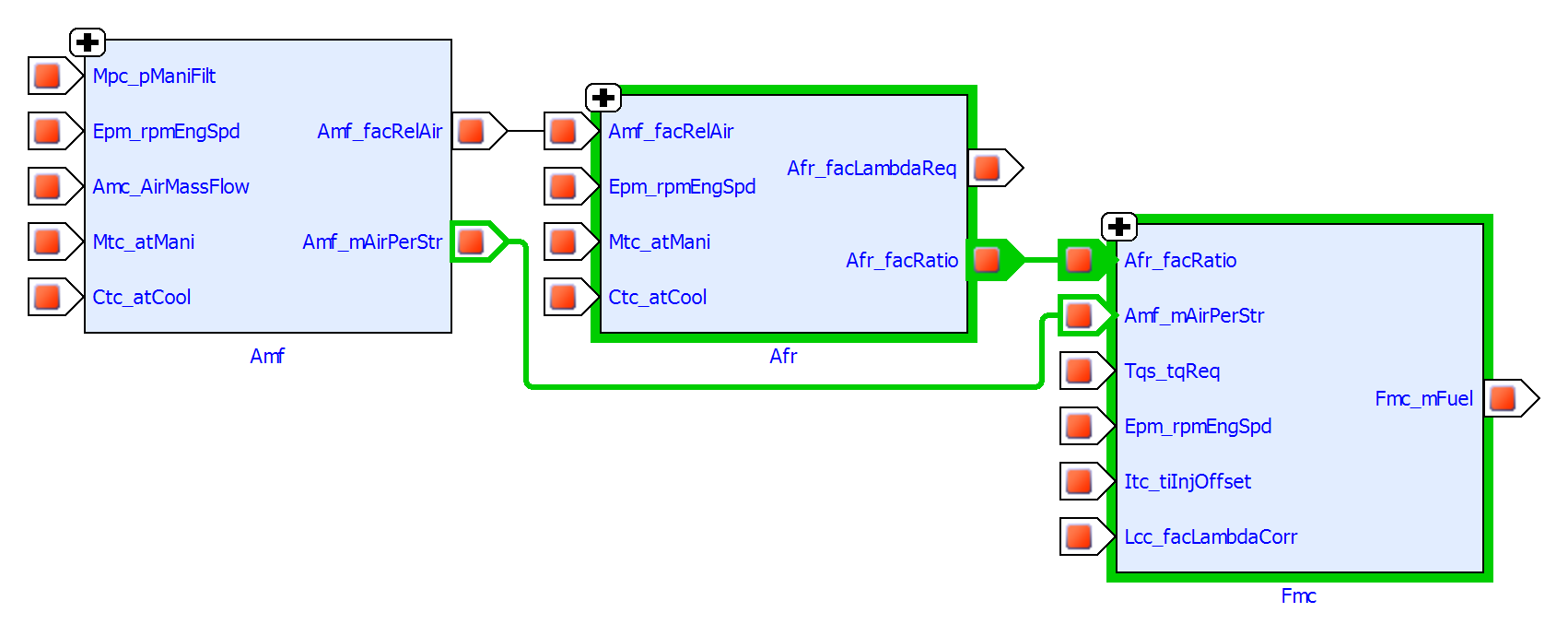
Besides the interface description, functions can also further labels such as local signals that can be measured within the function as well as parameters which can be calibration, e.g. with ETAS INCA. While local signals as well as parameters are not visible on in the function overview diagram, they still clearly belong to the function. Typically, they are part of the algorithm specification of the function.
Algorithm specification (ASCET or Simulink model) or implementation (C-code)
The internal behavior of functions is either specified using a model-based development tool such as ETAS ASCET or Simulink/Stateflow from TheMathworks or directly implemented in C-code. For the documentation of an ECU software, the graphical depcitions of block diagram models and state charts are valuable for users who want to understand the algorithm as they show the data and control flow in the form of a picture. For control-engineers and non-software-developers, graphical depictions are often preferred compared to source code that can be hard to read and understand.
EHANDBOOK Container-Build tools can convert ASCET models as well as Simulink models to EHANDBOOK’s so-called interactive models.
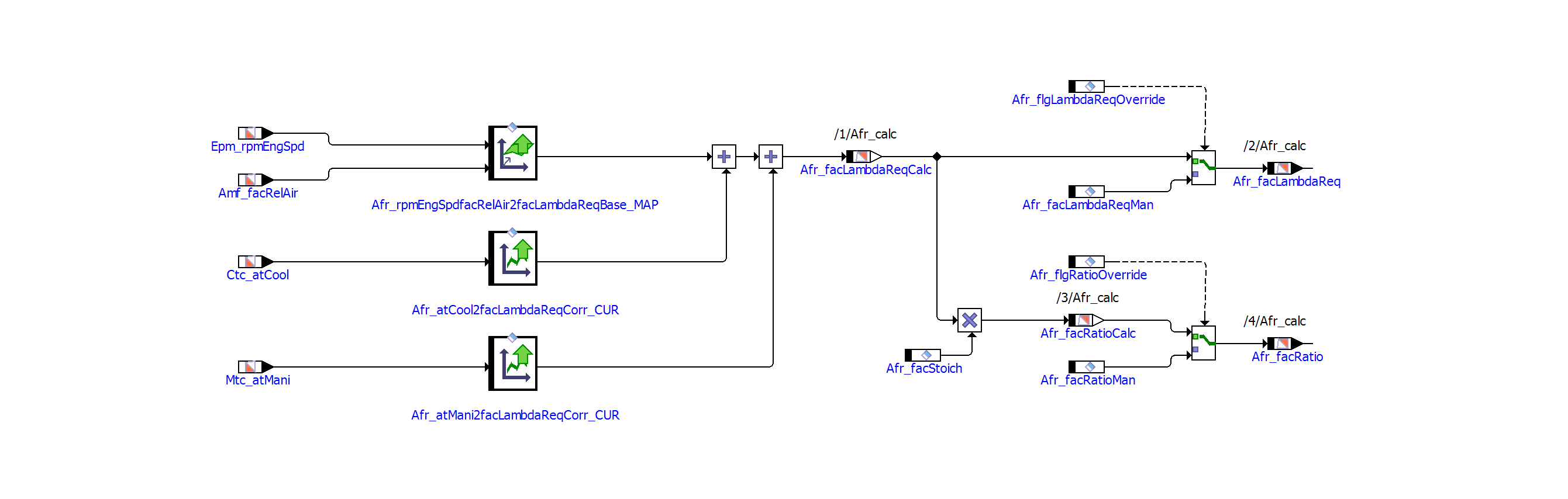
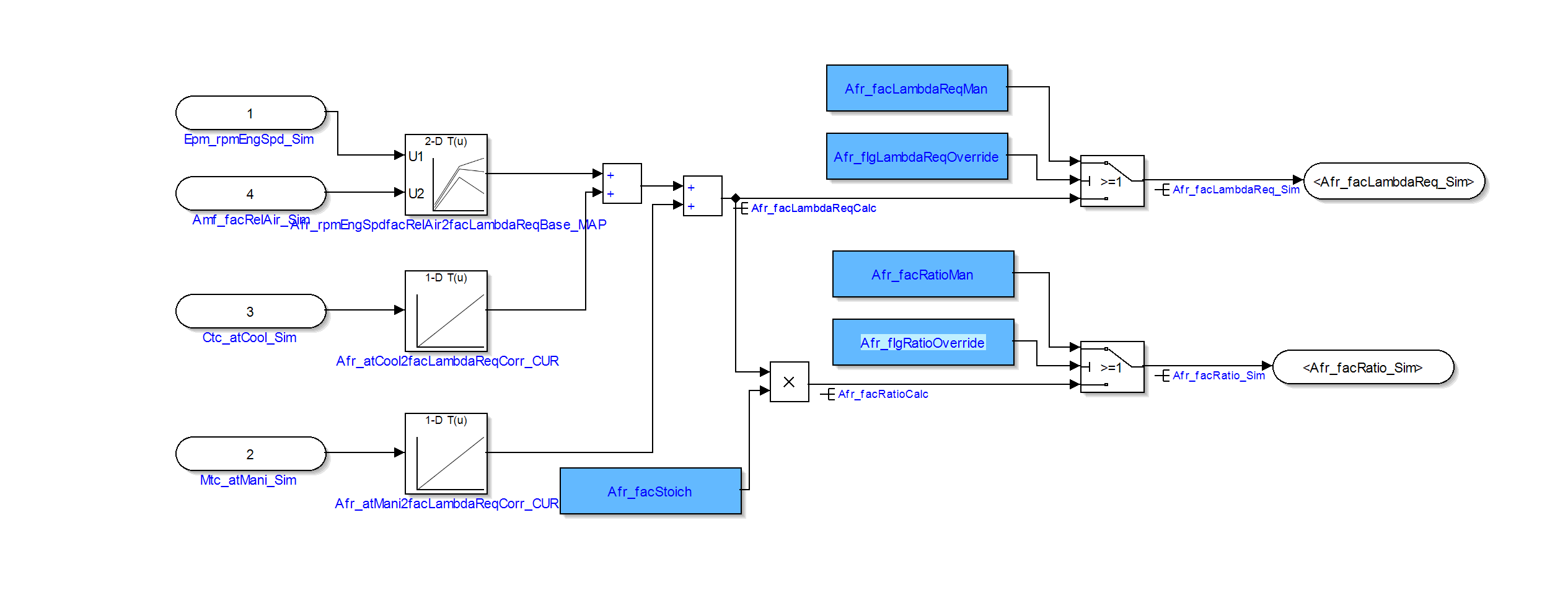
The interactive models can then be integrated within the functions interface description.